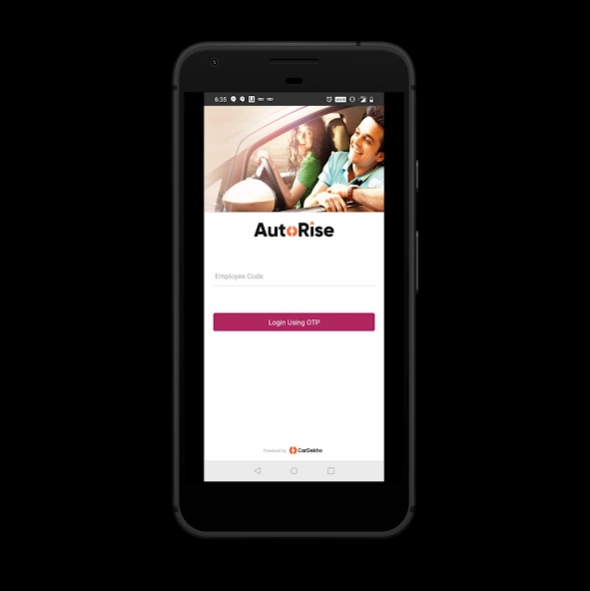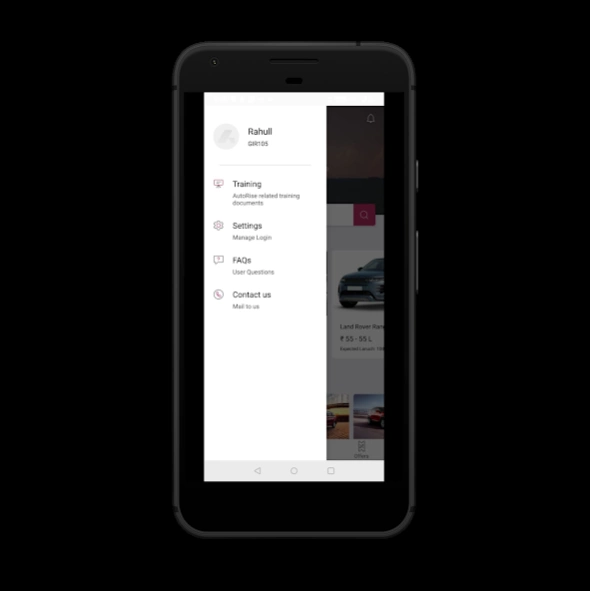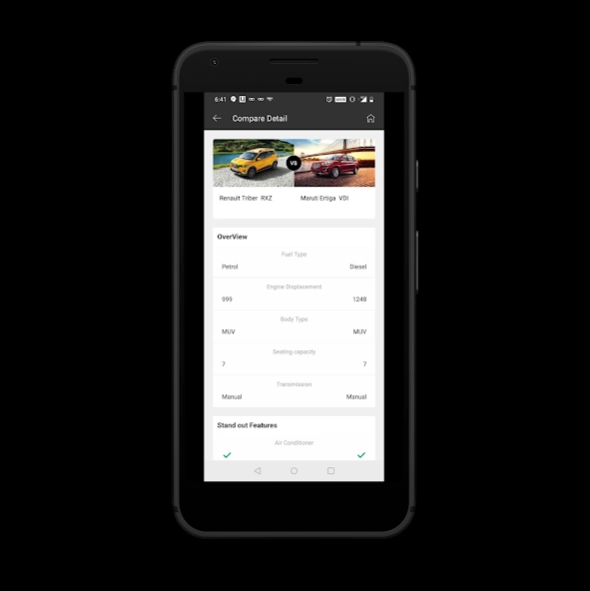AutoRise 1.2.5
Free Version
Publisher Description
AutoRise - This is a Sales Enablement Solution for Axis employees and affiliates for Loans.
The user gets the following modules as a part of this app-
1. Research – This module gives a comprehensive knowledge bank of everything about new cars with details like
a. Car Pricing
b. Car variants
c. Gallery
d. Specifications
e. Reviews
f. Latest news
g. Car comparison
2. EMI Calculator – This is a simple loan calculation tool that helps to quickly calculate EMI and view payment schedule split up in a table form. EMI can be calculated by inputting the following values:
a. Loan Amount
b. Interest Rate
c. Period (Months or Years)
d. EMI Type (Advance or Arrears)
3. Offers – This module shows all the recent offers to the users running on car loans basis the city to which they belong. Every offer will consist of the following;
a. Offer title
b. Offer description
c. Product Type
d. Channel
e. Customer Profile
f. City
g. Offer code
h. Validity
These offers will reflect on the home page screen & the main offer page basis the recency of validity. The user will get real time alerts in case any offer is updated, or any new offer is added.
4. Training – This module shows all the training documents for the last 12 months. Each training will have the following:
a. Training title
b. Training description
User may download the pdf of the document if required. The user will get real time alerts in case a new training document is uploaded.
About AutoRise
AutoRise is a free app for Android published in the Office Suites & Tools list of apps, part of Business.
The company that develops AutoRise is Girnar Enterprise Solutions. The latest version released by its developer is 1.2.5.
To install AutoRise on your Android device, just click the green Continue To App button above to start the installation process. The app is listed on our website since 2023-08-31 and was downloaded 1 times. We have already checked if the download link is safe, however for your own protection we recommend that you scan the downloaded app with your antivirus. Your antivirus may detect the AutoRise as malware as malware if the download link to com.gaadi.autofinance is broken.
How to install AutoRise on your Android device:
- Click on the Continue To App button on our website. This will redirect you to Google Play.
- Once the AutoRise is shown in the Google Play listing of your Android device, you can start its download and installation. Tap on the Install button located below the search bar and to the right of the app icon.
- A pop-up window with the permissions required by AutoRise will be shown. Click on Accept to continue the process.
- AutoRise will be downloaded onto your device, displaying a progress. Once the download completes, the installation will start and you'll get a notification after the installation is finished.